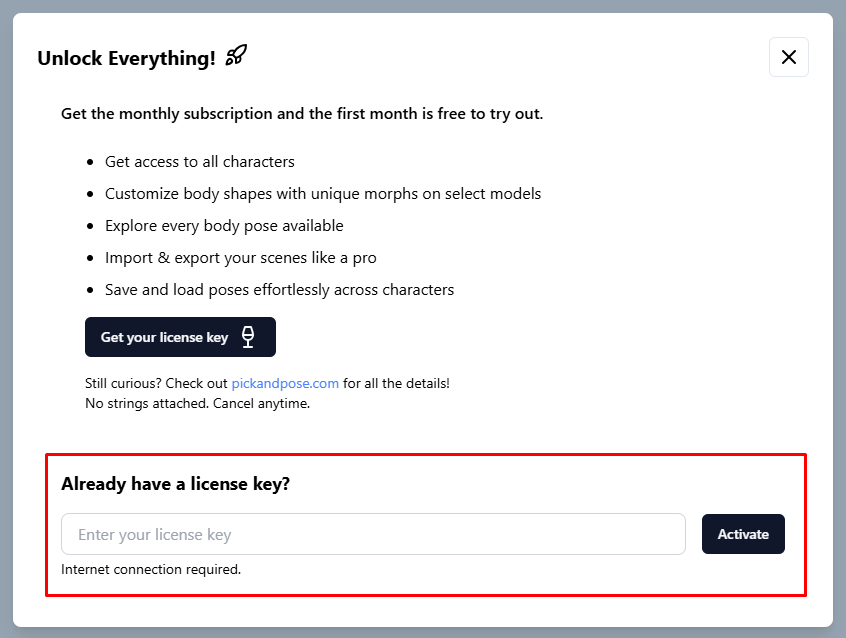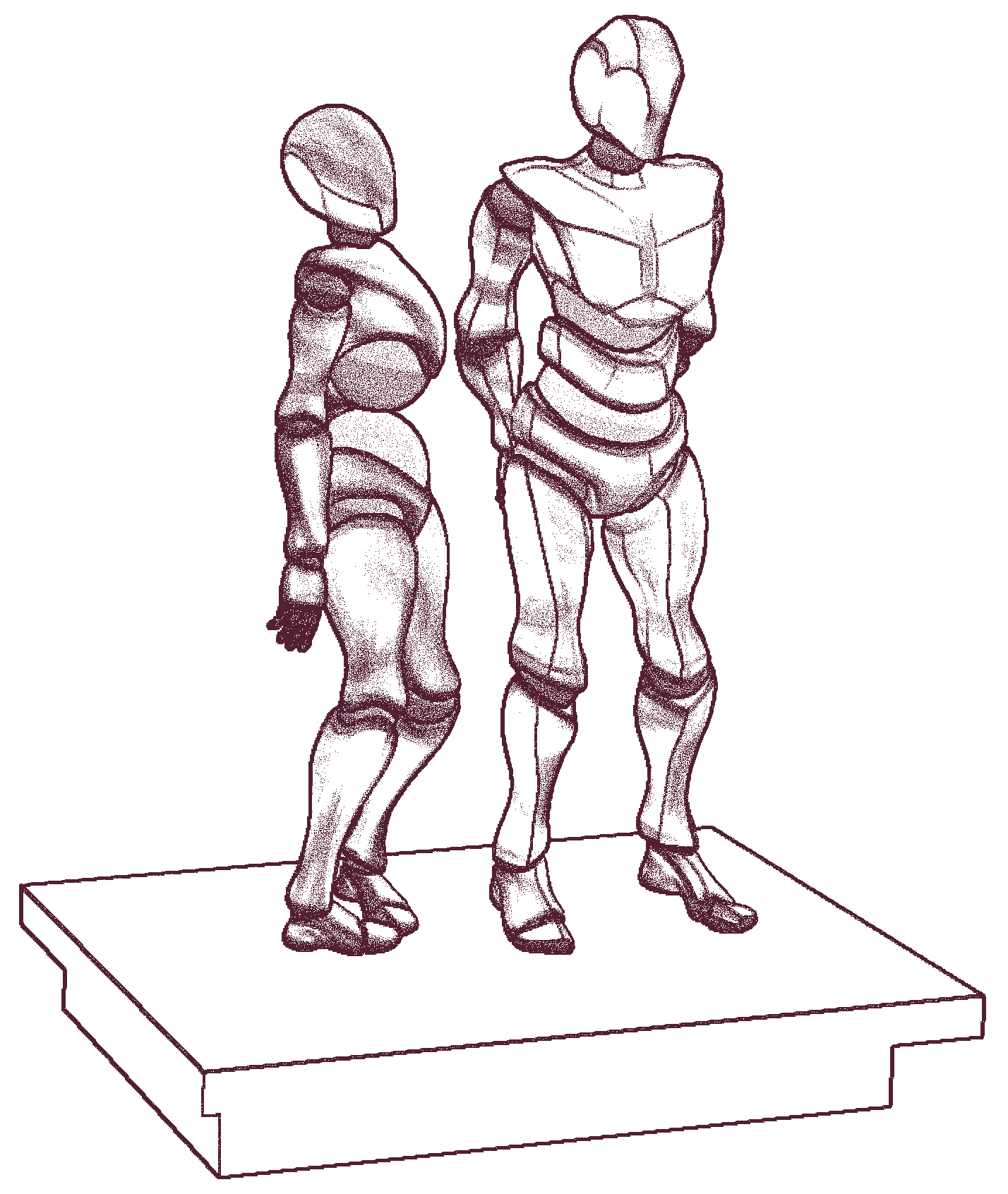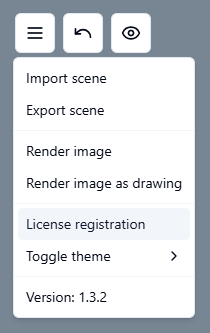You will receive a license key via email after your payment is processed. Copy the key and
inside the Pick and Pose application, in the lower right corner, click on the License Registration button (small crown icon  ). In the new window that appears, paste the license key you received and click 'Activate.'
). In the new window that appears, paste the license key you received and click 'Activate.'
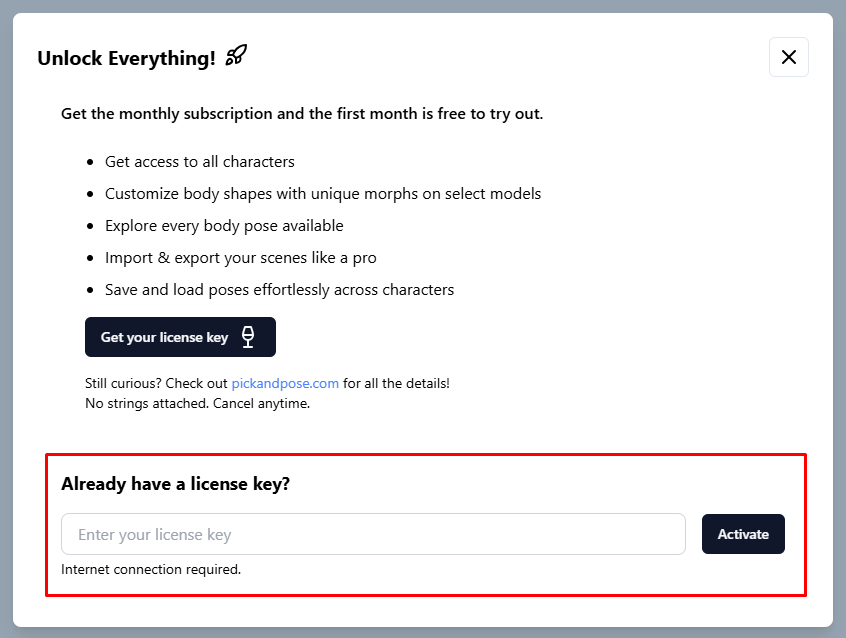
Yes — we're planning to offer a one-time purchase once the desktop application is complete. Our goal is for you to fully own the app with a single payment — no subscriptions required.
Yes, internet connection is required to activate license key and for periodical license check.
The license can be activated on 4 machines at the same time and is tied to the browser, so please ensure you do not clear your browser storage.
Please do not share your license key, as it will be blocked if too many activations are detected.
The license can be deactivated, after which it is released and can be activated on a new machine or browser.
To deactivate the license, click on the menu in the top-left corner and select "License registration."
In the new window that pops up, click the "Deactivate" button to release the license from that browser.
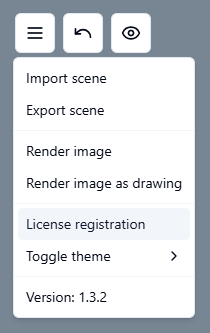
If you choose monthly payment, license will be valid until it is canceled. If you purchased one year-pass license then it is valid for one year and for two month pass license you can use it for two months.
You should be able to find it in your email you received when you purchased the license or in your library.
Please contact us at support@pickandpose.com, as we need to determine whether it is applicable to release the license for reactivation.
A desktop version isn’t available yet — but it’s in the works! :)
 ). In the new window that appears, paste the license key you received and click 'Activate.'
). In the new window that appears, paste the license key you received and click 'Activate.'